The Role of Control Panels in Web Hosting: How Interfaces Shape Server Management and User Experience
Web hosting may rely on complex hardware and networking systems, but for most users, the real experience begins with the control panel. It's the dashboard, the cockpit, and the translator between human intent and server operations. Whether setting up email accounts, managing databases, or installing applications, the control panel defines how people interact with hosting.
Its role is often underestimated, yet it's one of the most influential parts of the hosting ecosystem. Good interfaces empower; poor ones frustrate. Understanding how control panels work - and why they've evolved the way they have - reveals how hosting became accessible to millions of users without technical backgrounds.
1. The Control Panel as the Gateway to Hosting
A control panel bridges complexity. It transforms command-line operations into intuitive menus and clickable settings.
Instead of running terminal commands to configure DNS records or create FTP users, users can perform the same tasks visually through structured interfaces. This democratization of server management opened hosting to a broader audience - not just system administrators, but small business owners, designers, and hobbyists.
Essentially, the control panel turned web hosting from a technical craft into a service anyone could use.
2. From Command Line to GUI
Before control panels, managing a website required direct access to the server through shell commands. Even simple actions like creating a subdomain or installing SSL certificates demanded technical fluency.
The introduction of Graphical User Interfaces (GUIs) changed that. By layering icons, tabs, and forms over backend scripts, GUIs made it possible to execute complex operations through guided workflows.
This wasn't just a convenience - it was a revolution. It lowered barriers for entrepreneurs and developers who wanted control without the learning curve of Linux administration.
3. The Rise of cPanel and Plesk
Among dozens of control panels developed over the years, two platforms became almost synonymous with hosting management: cPanel and Plesk.
cPanel, launched in 1996, found success through simplicity and consistency. Its clear structure and one-click tools made it the default choice for shared hosting environments.
Plesk, with a slightly different approach, focused on flexibility and cross-platform compatibility, supporting both Linux and Windows servers. Its integration with reseller systems and automation tools made it a favorite for managed service providers.
Their widespread adoption standardized expectations. Today, users assume certain features - file management, email configuration, domain management - because these panels defined the template.
4. The Shift Toward Automation
As web hosting scaled, automation became essential. Control panels began integrating background scripts to handle routine maintenance tasks - updates, backups, SSL renewals, and resource monitoring.
This shift reduced dependency on manual administration. Instead of technicians managing hundreds of servers by hand, automation handled repetitive tasks efficiently.
Modern control panels like DirectAdmin, CyberPanel, or ISPmanager now include scheduling, security patching, and self-healing scripts. Automation isn't just about convenience; it's about maintaining reliability at scale.
5. Multi-Tenancy and User Roles
Hosting control panels also evolved to serve multiple user types simultaneously. A single interface might cater to:
-
End users managing one website.
-
Resellers hosting multiple clients.
-
Administrators managing servers and infrastructure.
Each role requires different permissions and visibility. Multi-tenancy features separate resources securely while maintaining overall control.
By structuring access this way, control panels support both individual site owners and large hosting businesses within the same environment.
6. Integration with One-Click Installers
Installing web applications once required downloading packages, configuring databases, and editing configuration files. Control panels simplified this with one-click installers like Softaculous or Installatron.
Users can now deploy WordPress, Joomla, Drupal, Magento, and hundreds of other platforms instantly. These installers automate database setup, permission management, and version tracking.
What used to take an hour can now happen in seconds - a transformation that accelerated the growth of CMS-based websites globally.
7. The Role of Security Management
Control panels also centralize security functions. Through a single dashboard, users can manage SSL certificates, set up firewalls, and monitor brute-force attacks.
Many now integrate directly with free SSL providers like Let's Encrypt, enabling instant certificate generation without technical steps.
By making encryption simple, control panels contributed to the widespread adoption of HTTPS - something that once required manual configuration and expensive certificates.
8. Resource Visualization and Analytics
Performance monitoring used to be the domain of system logs and terminal output. Control panels introduced visualization - graphs for CPU load, memory usage, bandwidth consumption, and disk I/O.
These analytics help users spot issues before they become crises. A sudden CPU spike or bandwidth overage becomes visible instantly.
This shift from abstract metrics to visual insight empowered even non-technical users to manage resources responsibly.
9. API Access and Extensibility
As users became more sophisticated, control panels opened up through APIs. Developers can now integrate third-party tools, automate deployments, and even create plugins that expand functionality.
For example, a web agency might connect their billing system directly to cPanel's API to provision hosting accounts automatically when clients subscribe.
This modularity transformed control panels from static dashboards into living ecosystems, adaptable to any workflow.
10. The Rise of Open-Source Alternatives
Commercial panels like cPanel and Plesk remain dominant, but open-source options have gained traction. VestaCP, Ajenti, HestiaCP, and CyberPanel offer community-driven solutions with zero licensing costs.
These tools appeal to developers and small providers who want transparency and flexibility. Open-source control panels also foster innovation by experimenting with lightweight interfaces, modern frameworks, and integration with emerging technologies like Docker and OpenLiteSpeed.
Competition between commercial and open-source models continues to push usability and efficiency forward.
11. Cloud Integration and Hybrid Control
Traditional control panels were designed for single servers, but modern hosting often spans clusters, virtual machines, or containers.
To manage distributed infrastructure, new control panels integrate cloud orchestration directly. Users can deploy instances on AWS, Google Cloud, or private clouds without leaving the interface.
This hybrid control bridges legacy hosting with scalable cloud infrastructure. It gives users familiar tools to manage increasingly complex environments.
12. User Experience as a Business Differentiator
For hosting companies, the control panel isn't just a utility - it's the customer's daily touchpoint. A confusing or cluttered interface can undermine trust, while a clean, responsive one can elevate perception of quality.
That's why many providers now invest heavily in interface design. Colors, typography, and dashboard flow aren't cosmetic; they define usability and satisfaction.
In competitive markets, the control panel often becomes the deciding factor between retention and churn.
13. Mobile and Remote Management
As work moves beyond desktops, control panels have adapted to mobile environments. Responsive dashboards and dedicated mobile apps allow users to manage sites, restart services, and monitor uptime from anywhere.
For administrators on the go, this mobility adds a layer of responsiveness that wasn't possible before. Real-time alerts and mobile notifications make downtime management faster and less stressful.
14. AI and Predictive Maintenance
Artificial intelligence is beginning to influence hosting management. Predictive algorithms analyze system behavior to detect anomalies before failures occur.
A control panel might warn that a disk will fail soon based on read/write error trends, or suggest caching improvements after analyzing traffic patterns.
By learning from usage data, AI-driven panels shift hosting management from reactive to proactive - an evolution toward smarter infrastructure.
15. Localization and Accessibility
Control panels also shape inclusivity. Support for multiple languages, accessible color contrast, and keyboard navigation expand usability across cultures and abilities.
Providers with localized dashboards can serve global audiences without technical barriers. Accessibility improvements ensure that hosting remains manageable for users with visual or motor impairments - a growing priority across digital services.
16. The Economics of Licensing
Licensing models for control panels influence pricing across the hosting industry. Some vendors charge per account, others per server or CPU core.
These costs affect how providers structure plans and margins. A small reseller might prefer lightweight open-source panels, while large enterprises choose licensed platforms with guaranteed support and compliance documentation.
The economics of control panels ripple through every level of the hosting ecosystem.
17. Security Challenges and Isolation
Control panels face constant security scrutiny because they represent centralized entry points. A single vulnerability could expose hundreds of accounts.
To mitigate this, vendors now integrate features like two-factor authentication, role-based access control, and tokenized session management. Isolation technologies ensure that each user's account operates in a sandboxed environment, preventing cross-account breaches.
Security isn't only backend defense - it's embedded directly into interface design.
18. The Future of Hosting Interfaces
Hosting interfaces are evolving from static dashboards into intelligent assistants. Future panels may feature natural language commands - users could type "create a new WordPress site" and have all dependencies configured automatically.
Voice input, integrated documentation, and contextual help systems will likely replace traditional menus. Instead of browsing through dozens of settings, users will interact conversationally with their hosting environment.
The control panel will no longer just show the system - it will understand and anticipate what users want to do with it.
Conclusion
Control panels are the quiet architects of accessibility in web hosting. They made complex technology manageable and turned hosting into a service anyone could master.
From early cPanel dashboards to AI-powered cloud interfaces, these tools continue to define the relationship between humans and servers. The more intuitive and intelligent they become, the more people can create, manage, and scale their digital presence without technical barriers.
Behind every website that loads successfully lies a control panel - guiding, simplifying, and empowering the person who runs it.